There is a way to minimise the impact of power outages on your business and computer equipment. A quick and painless way is to get an uninterrupted power supply which can keep your business running for a few hours during any power outage. When there are consistent power outages, not only does your business come to a standstill, but your IT equipment gets affected.
It is important to:
- Protect your IT equipment from damage due to constant on and off
- Protect loss of data if your server or computers get damaged
- If you don’t have a generator, keep your essential business equipment up and running at the very least for 30 minutes while you properly shut down your equipment
- Protect your IT equipment from power surges which can also damage your equipment
An uninterruptible power supply (UPS), also known as a battery backup, provides backup power when your regular power source fails or voltage drops to an unacceptable level. A UPS allows for the safe, orderly shutdown of a computer and connected equipment. The size and design of a UPS determine how long it will supply power!
THE RISKS WITH POWER OUTAGES
- Constant switching on and off damages IT equipment
- This also causes your network and servers to lose their configuration
- Impacts your business productivity levels, sales, and service significantly
THE BENEFITS OF A UPS
- Protect your IT equipment from damage due to power outages
- Protect loss of data due to server or computer damage
- Keep your essential business equipment up and running for a period of time ranging from 3 to 10 hours depending on the solution chosen
- Protect your IT equipment from power surges
Have a look at our Ubiquiti Network Solutions
Below find an estimate of the equipment uptime based on a typical environment, so you can quickly assess which is the best solution for your business. Please speak to us to help you select the right UPS.
SMALL battery backup: 1 KVA, 2 x 48Ah batteries, cabinet, installation
Example of a small business setup
- Small business with 1 Server; 24 Port Switch; 2 to 3 Wireless Access Points; Router/CPE and PABX with 10-15 extensions.
- Estimated 3 to 5 hours of uptime
MEDIUM battery backup: 1KVA, 2 x 100Ah batteries, cabinet, installation
Example of a medium business setup
- Medium business with 2 Servers; 48 Port Switch; 2 to 3 Wireless Access Points; Router/CPE; PABX with 20-25 Extensions
- Estimated 6-8 Hours of uptime
LARGE battery backup: 2KVA, 4x 100Ah batteries, cabinet, installation
Example of a medium to large business setup
- Medium to large business with 2 Servers; 2 x 48 port switches; 2 to3 Access Points; Router/CPE; PABX with 40-50 Extensions
- Estimated 10-14 Hours of uptime
With the above in mind, we have put together three very cost-effective UPS battery backup solutions which vary in uptime based on your needs and budget. These solutions are quick to install with no electrician required, so we can get you immediate relief.
Please email catheriner@localhost and let us get you sorted!