Cloud adoption strategies vary based on organisational goals, existing infrastructure, and specific business requirements. Two common approaches are “Cloud-First” and “Cloud-Only.” Understanding the pros and cons of each is key, as well as exploring when it makes sense to select one over the other or opt for a hybrid approach.
It’s essential for organisations to carefully evaluate their unique needs and goals when deciding on their cloud adoption strategy.
A Cloud-First Strategy
In a Cloud-First strategy, whenever there is a new IT project or technology investment, the default preference is to leverage cloud-based resources and services rather than traditional on-premises infrastructure.
While Cloud-First is a common approach, it may not be suitable for every organisation or every workload. Factors such as data sensitivity, compliance requirements, and the nature of specific applications may influence the choice between on-premises, cloud, or hybrid solutions.
What are the pros of a cloud-first strategy?
- Agility and Scalability – Cloud-First enables organisations to quickly scale resources up or down based on demand. This agility is crucial for businesses with dynamic workloads.
- Cost Efficiency – It often reduces capital expenses associated with on-premises infrastructure, as cloud services typically operate on a pay-as-you-go model. This can be particularly advantageous for startups or organizations with unpredictable workloads.
- Innovation – Cloud-First promotes the adoption of cutting-edge technologies and services offered by cloud providers, fostering innovation within the organisation.
What are the cons of a cloud-first strategy?
- Data Transfer Costs – While many cloud providers offer competitive pricing, data transfer costs (uploading or downloading data to and from the cloud) can accumulate, especially for large volumes of data. This can affect the overall cost-effectiveness of the cloud strategy. However, data can be saved onto a hard drive and uploaded manually to avoid costs.
- Potential for Over-Provisioning – Without careful monitoring and management, there’s a risk of over-provisioning resources in the cloud, leading to unnecessary expenses. It’s important to continually optimise resource usage to control costs. Generally at Zinia we run a sizing tool before provisioning to avoid this problem.
- Connectivity and Network Dependence – Cloud-First strategies heavily rely on internet connectivity. If there are network disruptions or issues, it can impact access to cloud services, causing downtime or performance issues.
- Security Concerns – Organisations may have concerns about data security, compliance, and privacy when using public cloud services. This is especially relevant for industries with strict regulatory requirements.
A Cloud-Only Strategy
A Cloud-Only strategy can be particularly advantageous for organisations seeking maximum flexibility, scalability, and cost efficiency. However, careful planning and consideration of potential challenges are essential to ensure a successful and secure implementation.
hyWhat are the pros of a cloud-only strategy?
- Cost Efficiency – Eliminating the need for on-premises infrastructure reduces capital expenditures and allows organizations to pay for only the resources they use.
- Scalability and Flexibility -Cloud-Only provides the agility to scale resources up or down rapidly, accommodating changes in demand without the constraints of physical infrastructure.
- Global Accessibility – Cloud services offer global accessibility, allowing users to access applications and data from anywhere with an internet connection.
- Automatic Updates and Maintenance – Cloud providers handle the maintenance and updates of underlying infrastructure, ensuring that organisations are always running on the latest technologies without the burden of manual updates.
- Focus on Core Competencies – Organisations can focus on their core competencies and business goals, leaving the management of infrastructure, security, and compliance to experienced cloud service providers.
- Simplified Management – Managing resources on a single cloud platform can simplify IT operations, making it easier to control and monitor the environment.
- Consistency – A Cloud-Only approach ensures consistent deployment environments, reducing the complexity associated with managing diverse infrastructure.
What are the cons of a cloud-only strategy?
- Dependency on Cloud Providers – Organisations adopting a Cloud-Only strategy become highly dependent on the reliability and performance of their chosen cloud service providers.
- Data Security and Compliance – Security and compliance considerations are crucial. Organisations must ensure that cloud providers meet their security standards and comply with relevant regulations.
- Data Transfer Costs: Transferring large volumes of data in and out of the cloud may incur additional costs, and organisations should carefully manage and optimise data transfer.
- Downtime Risk – In the event of cloud provider outages, there is a risk of downtime for all services hosted in the cloud. Implementing robust contingency plans is essential.
- Limited Flexibility – Relying solely on one cloud provider may limit flexibility in terms of service offerings, pricing models, and geographic reach. It might not be the best fit for every workload or business requirement.
A Hybrid Cloud Strategy
In a Hybrid Cloud model, organisations can seamlessly integrate their existing on-premises infrastructure with public and/or private cloud services. This approach allows for greater flexibility, scalability, and optimisation of IT resources.
What are the Pros of a hybrid cloud strategy?
- Flexibility and Scalability
Organisations can choose where to deploy workloads based on factors like performance, security, and compliance. Critical or sensitive workloads may stay on-premises, while less sensitive or more scalable workloads can leverage the cloud. Hybrid Cloud also allows for dynamic scalability, enabling organisations to scale resources up or down based on demand. Bursting into the cloud during peak times helps manage variable workloads effectively.
- Data Security and Compliance
Sensitive data can be kept on-premises or in a private cloud to address data residency and compliance requirements. Also, organisations can maintain control over security measures for on-premises infrastructure while leveraging cloud providers’ security features for specific workloads.
- Cost Optimisation
Hybrid Cloud enables the optimisation of resources by using on-premises infrastructure for steady workloads and leveraging the cloud for variable or peak workloads. This helps control costs more effectively. Organisations can also avoid over-provisioning by using the cloud for short-term projects or seasonal demands, preventing unnecessary expenses.
- Disaster Recovery and Business Continuity
Critical applications and data can have redundancy both on-premises and in the cloud, providing a robust disaster recovery strategy. Hybrid Cloud also allows organisations to leverage cloud services for faster data recovery and restoration in the event of a disaster.
- Innovation and Future-Proofing
Organisations can experiment with and adopt new technologies and services available in the cloud while maintaining existing on-premises systems. A Hybrid Cloud approach ensures adaptability to future changes in technology or business requirements.
What are the cons of a hybrid cloud strategy?
- Complexity
Managing a hybrid environment requires integration between on-premises and cloud infrastructure, leading to increased complexity. Also, IT teams may need to acquire new skills to effectively manage and optimise resources in both on-premises and cloud environments.
- Security Concerns
Data transfer between on-premises and cloud environments may raise security concerns, and organisations need to implement secure communication channels. Also, ensuring consistent security policies across on-premises and cloud environments requires careful planning.
- Costs and Resource Management
Initial setup costs for integrating on-premises infrastructure with cloud services may be significant, and effectively monitoring and optimising resource usage in both on-premises and cloud environments can be challenging, potentially leading to unexpected costs.
- Dependency on Connectivity
Hybrid Cloud relies on robust and reliable network connectivity between on-premises and cloud environments. Network issues can impact performance.
- Vendor Dependence
While a Hybrid Cloud strategy offers flexibility, organisations may become dependent on the policies, performance, and reliability of their chosen cloud service providers, that is why selecting the right partner is critical.
Choosing the Right Cloud Strategy
Choosing the right cloud strategy is a critical decision for organisations, and it involves a careful evaluation of various factors to align with business goals, IT requirements, and resource considerations.
Here are the steps involved in choosing the right cloud strategy:
Step 1: Define Business Objectives
Clearly articulate the organisation’s business goals, objectives, and key performance indicators (KPIs). Understanding the overarching business strategy helps guide the selection of a cloud strategy that supports these goals.
Step 2: Assess Workload Characteristics
Analyse the nature of different workloads within the organisation. Consider factors such as performance requirements, data sensitivity, scalability needs, and regulatory compliance. Not all workloads may be suitable for the same cloud approach.
Step 3: Evaluate Existing Infrastructure
Assess the current state of the organisation’s IT infrastructure, including on-premises servers, data centres, and existing applications. Determine the compatibility of current systems with cloud solutions.
Step 4: Understand Data Requirements
Identify and classify data based on sensitivity, compliance, and accessibility requirements. Determine whether certain data must remain on-premises, can be stored in a private cloud, or can leverage public cloud services.
Step 5: Consider Cost Implications:
Conduct a comprehensive cost analysis, taking into account not only the initial migration costs but also ongoing operational expenses. Evaluate the cost-effectiveness of different cloud models, factoring in data transfer costs, storage fees, and other variables.
Step 6: Evaluate Security and Compliance
Address security concerns and compliance requirements. Understand the security measures provided by different cloud service providers and assess their alignment with organisational security policies and industry regulations.
Step 7: Define Service Level Agreements (SLAs):
Clearly define the required service levels for applications and workloads. Consider factors such as availability, performance, and support. Compare the SLAs offered by different cloud providers to ensure they meet organizational needs.
Step 8: Consider Scalability and Flexibility:
Assess the scalability requirements of the organization. Determine how well each cloud strategy can accommodate fluctuations in demand and growth. Consider the agility offered by cloud services in scaling resources up or down.
Step 9: Evaluate Vendor Lock-In:
Assess the risk of vendor lock-in when selecting a cloud provider. Consider how easy it is to migrate applications and data between different providers or back to on-premises infrastructure.
Step 10: Plan for Disaster Recovery:
Develop a comprehensive disaster recovery plan. Evaluate how each cloud strategy supports disaster recovery and business continuity. Consider redundancy, data backup options, and recovery time objectives.
Step 11: Assess Technical Skills and Training:
Evaluate the technical skills of the existing IT team. Determine the training and skill development needed to manage and optimise resources in the chosen cloud environment.
Step 12. Pilot Projects and Proof of Concepts:
Consider conducting pilot projects or proof-of-concept initiatives to validate the feasibility of the chosen cloud strategy. This allows organisations to identify potential challenges and make adjustments before full-scale implementation.
Step 13: Engage Stakeholders:
Involve key stakeholders from various departments, including IT, finance, legal, and operations. Ensure that the chosen cloud strategy aligns with the needs and expectations of different stakeholders.
Step 14: Document and Communicate the Strategy:
Clearly document the chosen cloud strategy, outlining the rationale, objectives, and key considerations. Communicate the strategy to all relevant stakeholders to ensure a shared understanding and commitment.
Step 15: Regularly Review and Update:
Cloud strategies should not be static. Regularly review the chosen strategy to ensure it continues to align with business goals, technological advancements, and industry best practices. Update the strategy as needed to address changing requirements.
By following these steps, organisations can make informed decisions when choosing the right cloud strategy that best meets their unique needs, ensuring a successful and effective migration to the cloud.
Ultimately, the right cloud adoption strategy depends on the unique circumstances and goals of each organisation. Some may find a Cloud-First approach suitable for rapid innovation, while others may opt for a Hybrid Cloud model to balance flexibility and control. It’s crucial to conduct a thorough analysis and involve key stakeholders in the decision-making process.